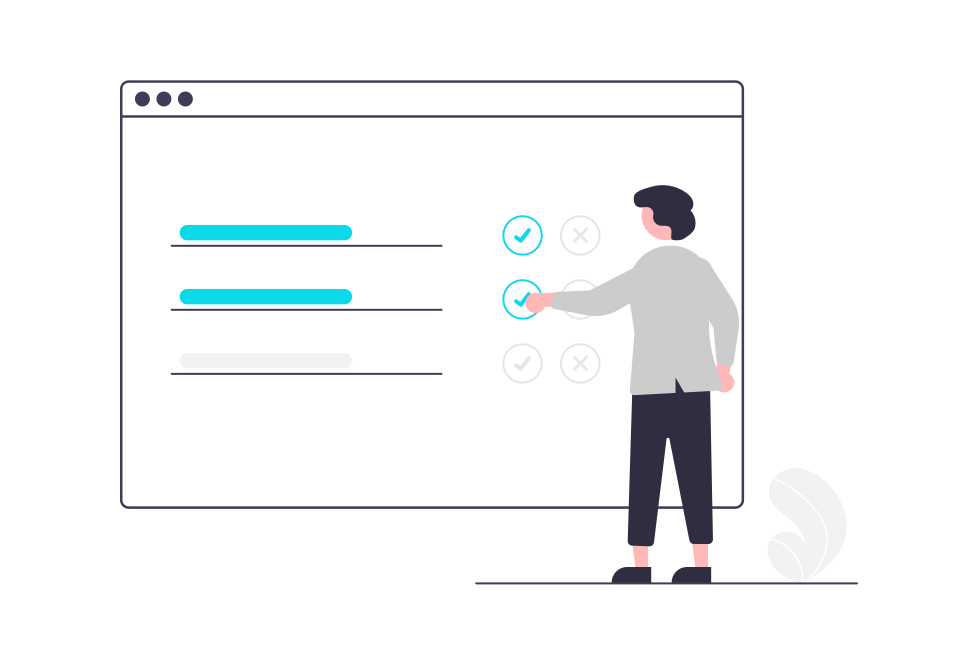Set up Custom Data Capture
How to create and capture critical customer data on your ‘open’ and ‘channels’
Custom Data Capture allows you to gather specific information from your customer. It can be accessed through the ‘Settings’ tab and selecting the Custom Data Capture subsection.
You can create and capture critical customer data on ‘open’ and ‘channels’.
For example:
- The text box can be used to gain information from a question that cannot be answered with a yes/no, such as an address, phone number, special requirements and reference numbers.
- The checkbox is used for yes/no questions such as can you be contacted? Opt-in for marketing emails? etc.
How to add custom data capture?
- Within the ‘settings’ tab select ‘custom data capture’ and select the splink you wish to customise from the drop down.
- Simply select ‘checkbox’ and/or ‘text field’ and insert the question, required information, query etc. you want to gather from your customer:
- You can amend the order the information appears on the splink by dragging the relevant text field or checkbox up or down.
- Ensure you save the fields before exiting this section.